 Install Simple CEWP for SharePoint Server 2019 and Office 365 Install Simple CEWP for SharePoint Server 2019 and Office 365
-
Simple CEWP is a SPFx (SharePoint Framework) package containing a web part compatible only with Modern Pages.
-
Simple CEWP targets SharePoint 2019 On-Premise and Office 365 (aka SharePoint Online).
- It allows you to add custom content to a modern page (text, images, HTML markup, stylesheets and scripts), in a similar way as OOTB CEWP for Classic Pages does.
- We provide a file with .sppkg extension, you need to upload and deploy it to your App Catalog (either on-prem or online tenant).
- Once deployed to the App Catalog, you can install the App into your SharePoint site and use it on your modern pages.
- As other SharePoint "Apps" for modern sites, they're site-specific, so if you have several sites/sub-sites, you'll need to install the app in every site you want to use the web part.
- SharePoint's App Catalog site must be enabled in your local farm (for SP 2019) or O365 tenant.
- Admin access to App Catalog site, either farm administrator permissions (for SP 2019 on-prem) or tenant administrator permissions (for Office 365) are required in order to upload and deploy the provided package
- Unzip provided
SimpleCEWP.zip package to a temporary folder.
- Go to your App Catalog site (either on-prem farm or O365 tenant), then choose Apps for SharePoint.
- From the temporary folder, upload the following file: SPP-SimpleCEWP-ModernSites.sppkg to your App Catalog.
- A modal window will ask: Do you trust Simple CEWP for Modern Sites?, click Deploy.
- At this point Simple CEWP is ready to be installed on your content sites, however if you want, you can complete a few extra properties to give users a bit more information about this app.
- Optional: Click the Edit icon and fill in the following fields:
- Short Description: Simple Content Editor Web Part for Modern Sites
- Description: This web part allows you to add custom content on any modern page, including text, images, css, scripts and html markup.
- Publisher Name: SimpleSharePoint
- Support URL: https://www.simplesharepoint.com
- Save changes and you're ready to install Simple CEWP app in your content sites.
- After uploading and deploying the provided SPP-SimpleCEWP-ModernSites.sppkg file into your App Catalog, your package should display a few status columns.
- Please check the following columns values:
- Enabled: Yes
- Valid App Package: Yes
- Deployed: Yes
- App Package Error Message: No errors
You are now ready to go!
- Unzip provided SimpleCEWP.zip package to a temporary folder.
- Go to your App Catalog site (either on-prem farm or O365 tenant), then choose Apps for SharePoint.
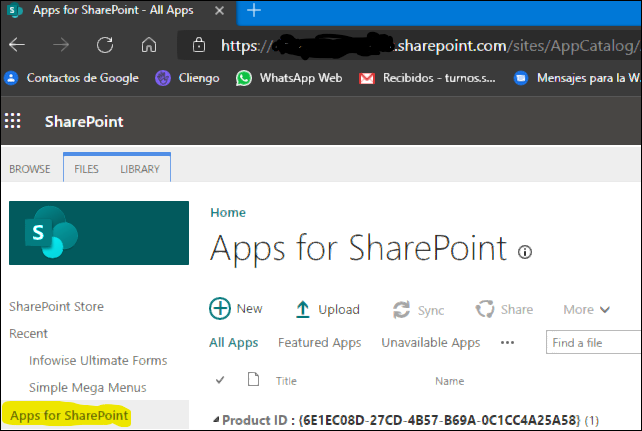 52 52
- From the temporary folder, upload the following file: SPP-SimpleCEWP-ModernSites.sppkg to your App Catalog.
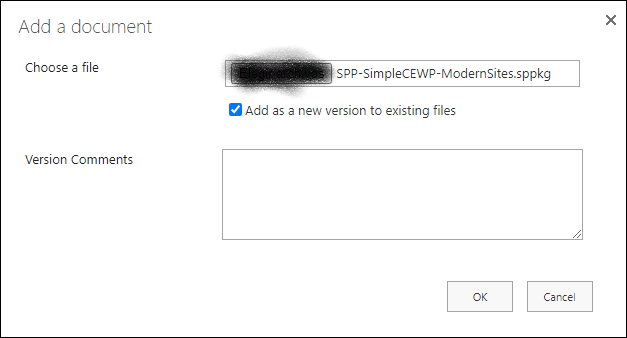
- A modal window will ask: Do you trust Simple CEWP for Modern Sites?, click Deploy.
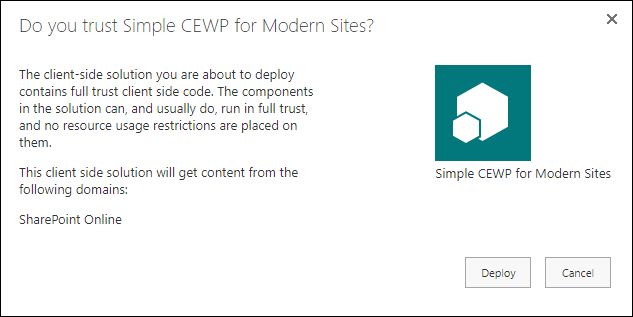
.
- At this point Simple CEWP is ready to be installed on your content sites.
You are now ready to go!
Uninstallation
There are two simple steps:
- Remove the App from content sites.
- Remove the package from App Catalog site, this will make the app unavailable for all sites in your on-prem farm or O365 tenant.
Follow this procedure to remove Simple CEWP:
- On your SharePoint site, go to Site Contents, select Simple CEWP for Modern Sites app, click the contextual menu and click Remove.
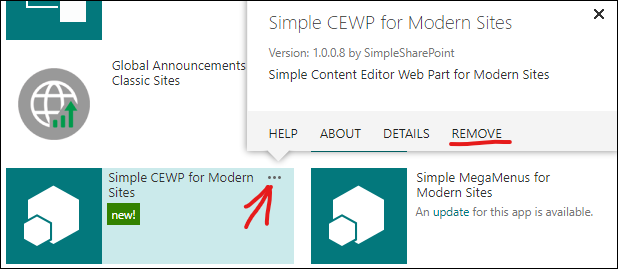
- On your App Catalog site, locate Simple CEWP for Modern Sites package, on the context menu select the second contextual menu and select Remove.
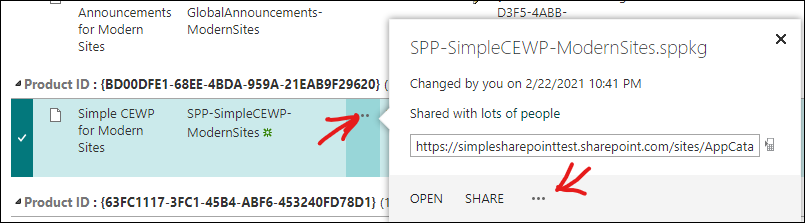
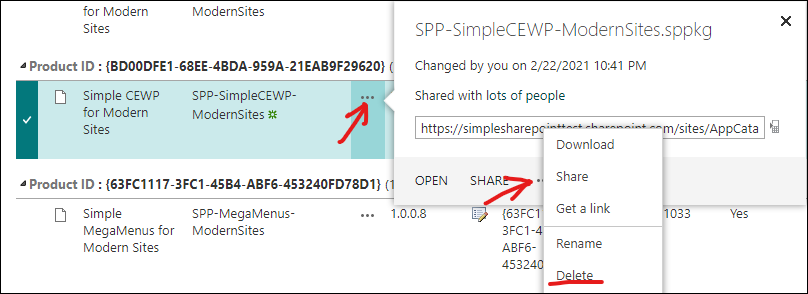
Simple CEWP is now uninstalled.
^ Back To Top
|